High Availability Overview
Note
High availability (HA) refers to a system or application that offers high operational availability. This means the entire site or application will not be down if one server goes down due to traffic overload or other issues. HA represents the application remains available with no interruption. We achieve high availability when an application continues to operate even when one or more underlying components fail.
Thus, HA is designed to avoid loss of service by reducing or managing failures and minimizing unscheduled downtime (when your system or network is not available for use or is unresponsive) that happens due to power outages or failure of a component.
Chef Automate High Availability (HA)
The Chef Automate HA equates to reliability, efficiency, and productivity, built on Redundancy and Fail-over. It aids in addressing significant issues like service failure and zone failure.
Chef Automate HA Architecture
HA architecture includes the cluster of the Chef Automate, Chef Server, PostgreSQL, and OpenSearch.
Chef Automate HA Architecture for OnPremise / Cloud Non-Managed
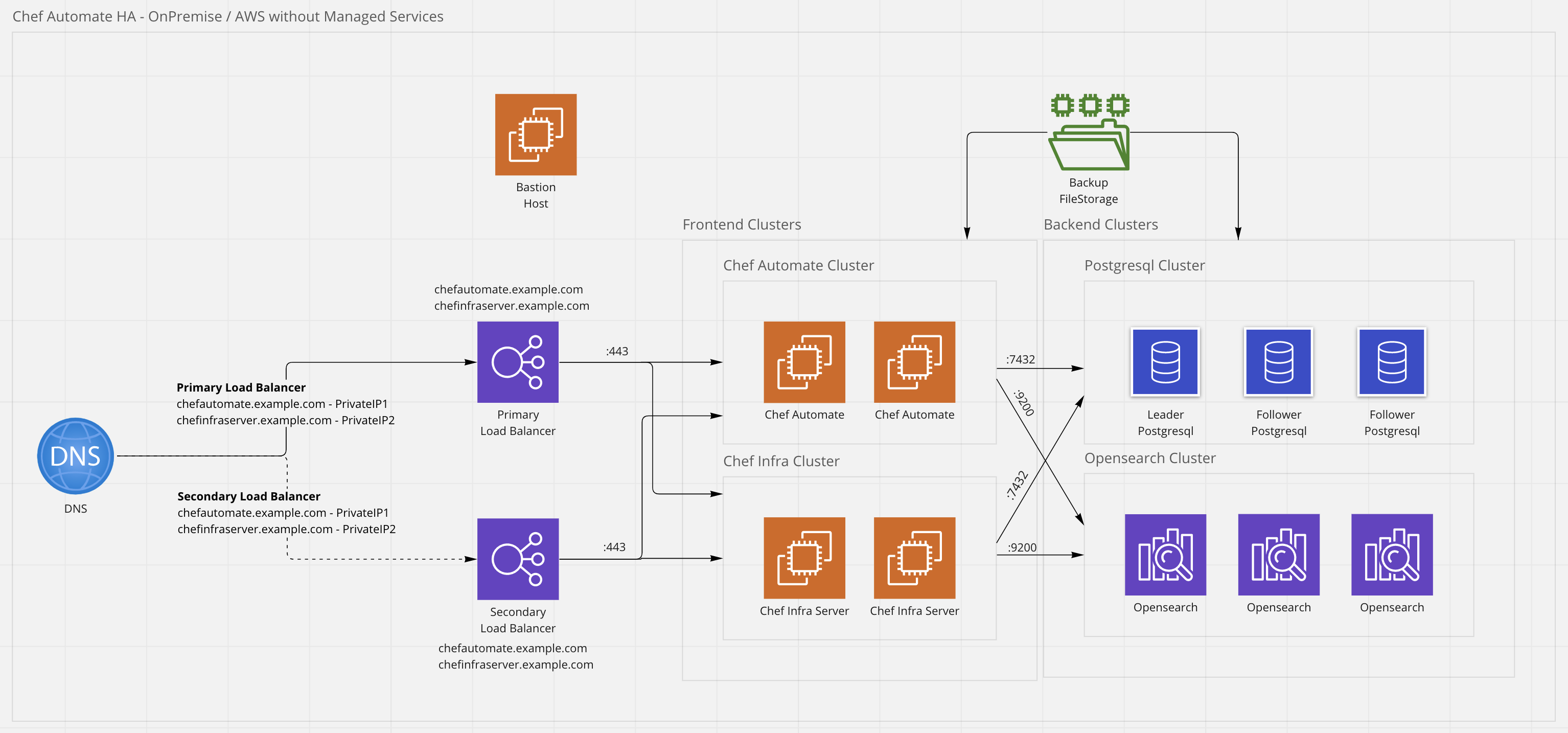
Chef Automate HA Architecture for AWS Managed
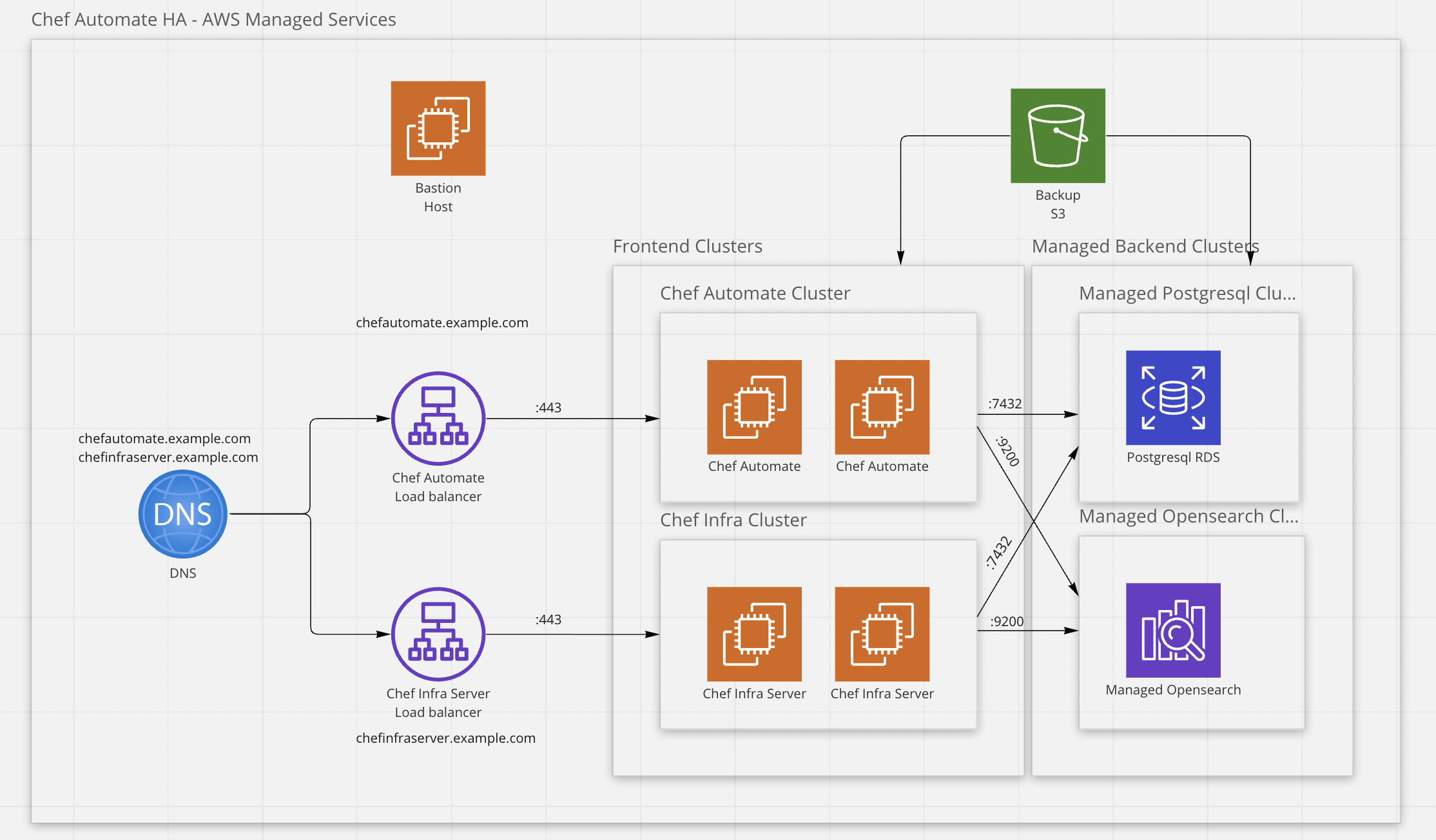
Note
Chef Automate HA Architecture for OnPremise Non-Managed Minimum Node Cluster
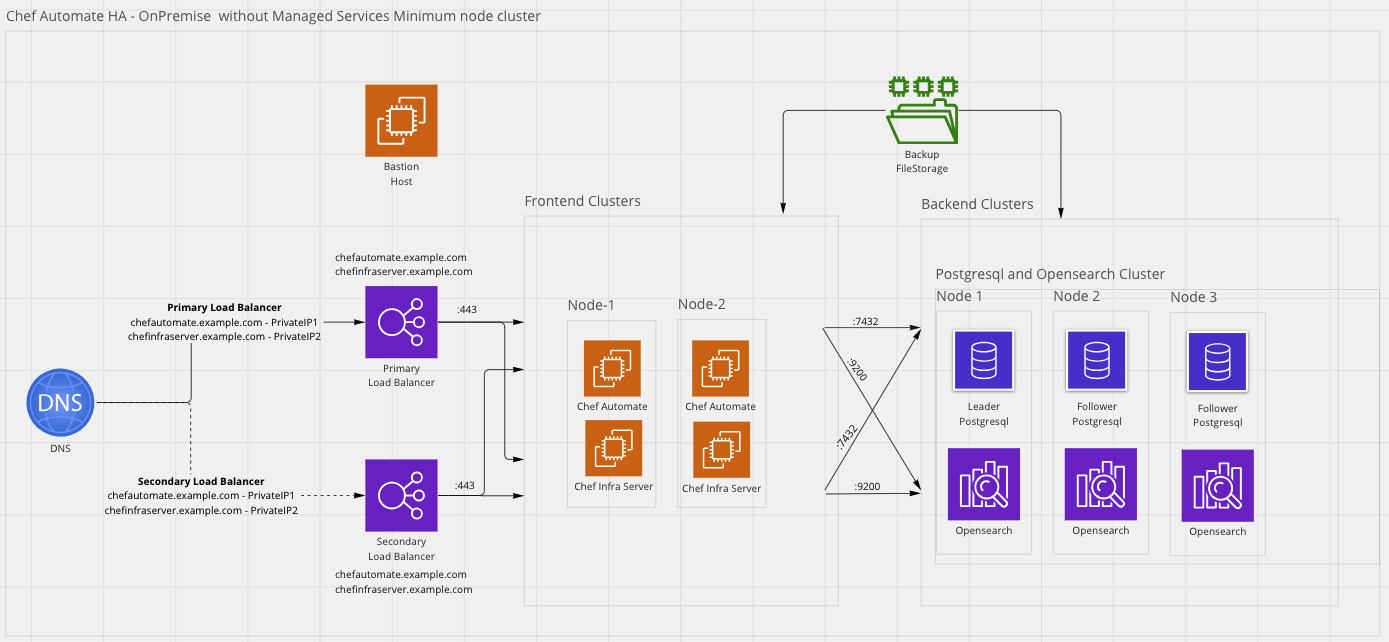
Warning
- Choose Minimum node deployment type when you have VM constraints.
- Minimum node deployment is only for on-premises deployments
- Minimum node deployment is not supported for AWS deployments
Chef Automate HA Topology
The Chef Automate HA Architecture involves the following clusters as part of the main cluster:
Backend Cluster (Persistent Services)
PostgreSQL: Database requires a minimum of three nodes. PostgreSQL database uses the Leader-Follower strategy, where one becomes a leader, and the other two are the followers.
OpenSearch: Database requires a minimum of three nodes. OpenSearch database manages the cluster internally.
Frontend Cluster (Application Services)
Provisioning
Chef Automate’s high availability solution can run on cloud providers and on-premise infrastructure systems. Appropriately provisioned backend, frontend, and bastion systems will help ensure a smooth deployment and installation experience.
- On-premise provisioning
- Cloud provisioning
On-premise provisioning
The customer can provision virtual machines or bare metal machines on a supported operating system with the required system settings to deploy the Automate HA solution.
Cloud provisioing
Systems and services from the following cloud providers are supported:
- AWS
- Azure
Deploy the Automate HA on the cloud infrastructure after provisioning the cloud systems. We have a simplified provisioning utility for AWS, Azure, and Google, and we expect to provision the systems manually.
Deployment Methods
Chef Automate High Availability (HA) supports two types of deployment:
On-premise Deployment (Existing Node/Bare Infrastructure)
In this, we expect VM (Virtual machine) or Bare Metal machines (Physical machine) that are already created and have initial Operating System (OS) setup done. Including Ports and Security policies changed according to requirements.
After this, installation steps will Deploy Chef Automate, Chef Infra Server, PostgreSQL DB, and OpenSearch DB to the relevant VMs or Physical Machines as provided in Config.
Please refer Performance Bench marking for more info.
Cloud Deployment using Amazon Web Services (AWS)
The two-step deployment process is as shown below:
- Provisioning Infrastructure. (Optional, if already manually done)
- Deployment of services on the provisioned infrastructure.
- Installation of PostgreSQL, OpenSearch, Chef Automate, and Chef Infra Server will be done in this step.
Cloud Deployment using Azure
The two-step deployment process is as shown below:
- Provisioning Infrastructure: Manually provision the infrastructure
- Deployment of services on the provisioned infrastructure (follow the On-premise Deployment steps).
- Installation of PostgreSQL, OpenSearch, Chef Automate, and Chef Infra Server will be done in this step.
- Only File System Backup and Restore are supported.
Cloud Deployment using Google Cloud Platform (GCP)
The two-step deployment process is as shown below:
- Provisioning Infrastructure: Manually provision the infrastructure
- Deployment of services on the provisioned infrastructure (follow the On-premise Deployment steps).
- Installation of PostgreSQL, OpenSearch, Chef Automate, and Chef Infra Server will be done in this step.
Performance (Benchmarking)
Please refer to the Performance Benchmarking document for the detailed performance benchmark numbers