Origin Membership & RBAC
Prerequisites:
- Download the Chef Habitat CLI
- Create a Chef Habitat Builder account
- Generate a personal access token
- Create an origin or accept an invitation to an existing origin
- Get origin keys
Role-Based Access Control (RBAC) for Chef Habitat Builder (SaaS and on-prem)
Role-Based Access Control (RBAC) membership is a token-based authentication process that works at the origin level. RBAC improves operational safety by letting you enable specific levels of access to each user of an origin. The membership role defines the level of access to resources within an origin. When you first join or create an origin, Chef Habitat Builder identifies your personal access token and assigns a membership role to it for that origin. By default, when you join an origin you’re assigned the “read-only” role and when you create an an origin you’re assigned the ‘owner’ role. Role access is cumulative and progressive–each RBAC role includes all of the privileges of the previous roles and adds new access privileges.
RBAC Origin Member Roles:
- Read-Only
- The default membership role for any user joining an origin. ‘Read-Only’ users can read an origin’s packages, channels, origin membership, jobs, keys, integrations, invitations, roles, and settings. ‘Read-Only’ users cannot add to, change, or delete anything in the origin, including uploading packages and inviting users to the origin.
- Member
- In addition to ‘Read-Only’ access, an origin ‘Member’ can upload and build packages in the ‘unstable’ channel, but they cannot promote packages to other channels.
- Maintainer
- In addition to ‘Member’ access, ‘Maintainers’ can write to packages, origin membership, jobs, integrations, invitations, and promote packages from ‘unstable’ to other channels. Maintainers can read origin keys and settings, but cannot add, update or delete them. Origin ‘Maintainers’ can read origin membership roles and see and send invitations, but they cannot otherwise change origin membership–their own or anybody else’s. ‘Maintainers’ can neither read nor write origin secrets.
- Administrator
- In addition to ‘Maintainer’ access, the ‘Administrator’ role has write access to origin keys and can add, update, and delete origin membership. An ‘Administrator’ can read and write origin secrets.
- Owner
- The origin ‘Owner’ has full read and write access to all aspects of the origin. Only Owners can delete the origin or transfer ownership to another member.
Comparison of RBAC Membership Roles and Actions
| Action | Read-Only | Member | Maintainer | Administrator | Owner |
|---|---|---|---|---|---|
| Packages | |||||
| View packages | Y | Y | Y | Y | Y |
Upload packages to unstable | N | Y | Y | Y | Y |
Promote packages from unstable | N | N | Y | Y | Y |
| Build Jobs | |||||
| View build jobs | Y | Y | Y | Y | Y |
Trigger unstable build job | N | Y | Y | Y | Y |
| Channels | |||||
| View channels | Y | Y | Y | Y | Y |
| Add/Update/Delete channels | N | N | Y | Y | Y |
| Origin Keys | |||||
| View keys | Y | Y | Y | Y | Y |
| Add/Update/Delete keys | N | N | N | Y | Y |
| Origin Membership | |||||
| View origin membership | Y | Y | Y | Y | Y |
| View invitations | Y | Y | Y | Y | Y |
| Send Invitations | N | N | Y | Y | Y |
| Revoke Invitations | N | N | Y | Y | Y |
| Member Roles | |||||
| View member roles | Y | Y | Y | Y | Y |
| Update member roles | N | N | N | Y | Y |
| Origin Settings | |||||
| View settings | Y | Y | Y | Y | Y |
| Add/Update/Delete settings | N | N | N | Y | Y |
| Origin Secrets | |||||
| View secrets | N | N | N | Y | Y |
| Add/Update/Delete secrets | N | N | N | Y | Y |
| Cloud Integrations | |||||
| View integrations | Y | Y | Y | Y | Y |
| Add/Update/Delete integrations | N | N | Y | Y | Y |
| Ownership | |||||
| Transfer Origin | N | N | N | N | Y |
| Delete Origin | N | N | N | N | Y |
Manage Origin Membership
The hab CLI supports RBAC. You need to use the CLI to manage origin roles, you cannot manage origin roles from the Chef Habitat Builder site.
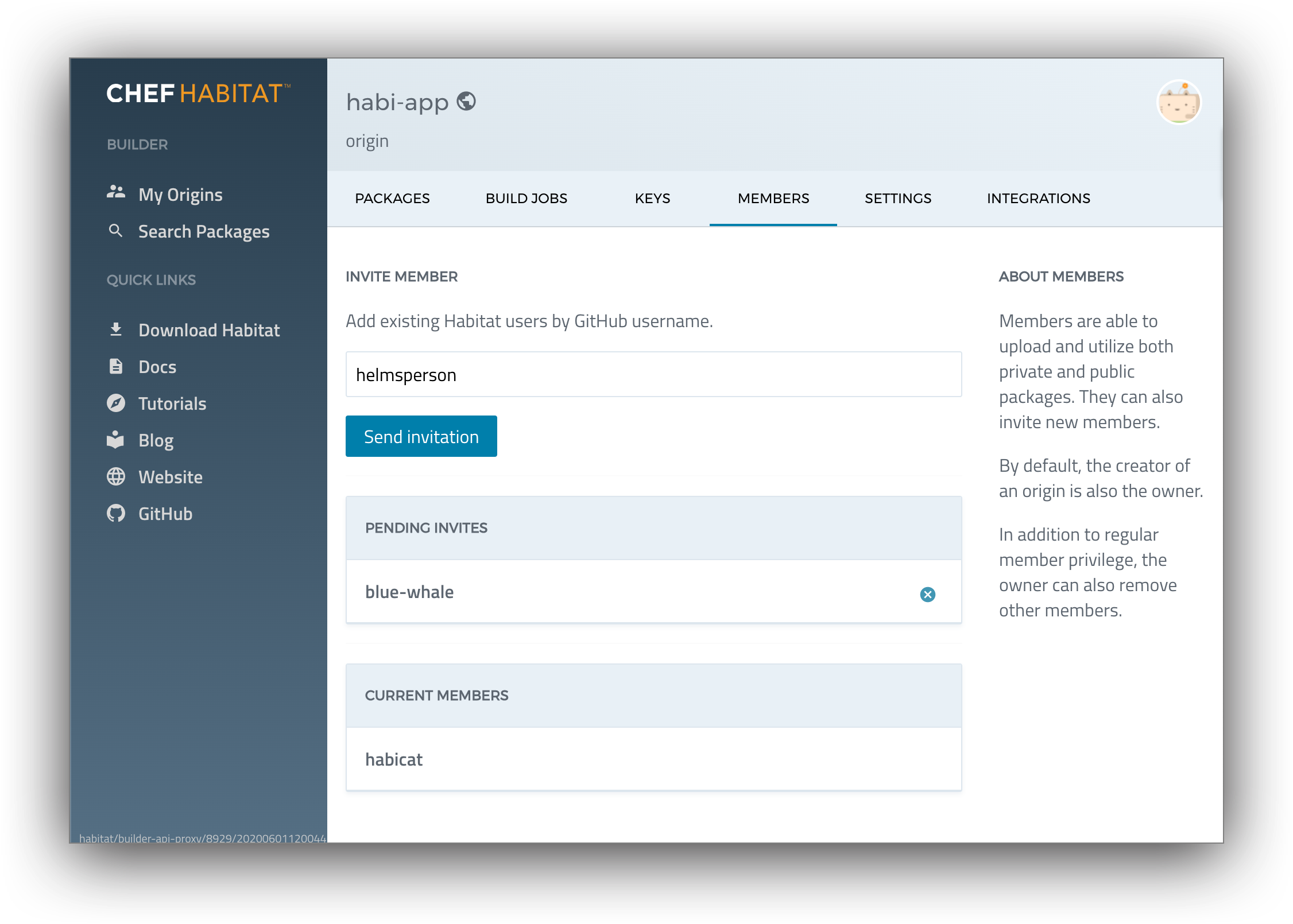
Manage origin membership with hab origin invitations
Use the hab origin invitations command to invite users to join your origin and to respond to invitations. Origin Administrators and Owners can use this command to manage invitations.
All Chef Habitat Builder users can accept, ignore, and see invitations for their accounts.
View origin invitations:
hab origin invitations list
Accept origin invitations:
hab origin invitations accept <ORIGIN> <INVITATION_ID>
Ignore origin invitations:
hab origin invitations ignore <ORIGIN> <INVITATION_ID>
Send origin membership invitations:
hab origin invitations send <ORIGIN> <INVITEE_ACCOUNT>
Origin administrators and owners can see all pending origin membership invitations:
hab origin invitations pending <ORIGIN>
Origin administrators and owners can rescind an origin membership invitation:
hab origin invitations rescind <ORIGIN> <INVITATION_ID>
Origin owners can transfer origin ownership to another member:
hab origin transfer [OPTIONS] <ORIGIN> <NEW_OWNER_ACCOUNT>
Manage membership roles with hab origin rbac
Use the hab origin rbac command to see and set role based access control (RBAC) from the command line.
An origin MEMBER_ACCOUNT is the name used to sign in to Chef Habitat builder. You can find the list of user names on an origin’s Members Tab. (Builder > Origin > Members)
The RBAC command syntax is:
hab origin rbac <SUBCOMMAND>
The syntax for the show subcommand is:
hab origin rbac show <MEMBER_ACCOUNT> --origin <ORIGIN>
See an origin member’s RBAC role:
hab origin rbac show bluewhale --origin two-tier-app
The syntax for the set subcommand is:
hab origin rbac set [FLAGS] [OPTIONS] <MEMBER_ACCOUNT> <ROLE> --origin <ORIGIN>
Set an origin membership RBAC role with:
hab origin rbac set bluewhale admin --origin two-tier-app